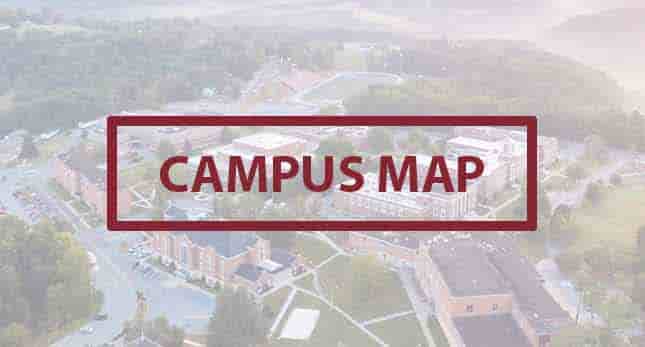Students may access financial aid records by logging onto their MyConcordU account. MyConcordU is the campus web portal used to provide students with easy online access to Concord University records. Any student who has problems accessing their MyConcordU records should email helpdesk@concord.edu or call 304-384-5291. Instructions to give permission to parents or others to view or speak with staff about your records can be found at https://apps.concord.edu/ferparelease/mainApp.php. Not giving a proxy access means staff in the Financial Aid Office cannot discuss your awards, requirements, eligibility status, or other information with parents or others outside the University. You can then maintain your information release through your MyConcordU portal under “Your FERPA Maintenance”. For incoming freshman and transfers only, financial aid notifications are mailed to the home address, along with being made accessible through the application portal and MyConcordU. Online financial aid notifications via the MyConcordU account are the official method by which students receive information regarding their financial aid applications and awards every year thereafter. Email is the primary means of communication between students and the Concord University Financial Aid Office. Emails are sent to the student’s Concord University email account. It is the student’s responsibility to monitor email notifications from all university offices. Failure to read and respond to email communications from the Financial Aid Office may result in delay or cancellation of financial aid awards. Once you access your financial aid records within the Financial Aid tab, you will be able to view the following topics: If you are a first-time student at Concord University, you will be sent a notification by mail once you have completed the FAFSA and are awarded federal aid. Returning student will receive an email when you have been awarded financial aid. All students will receive an email when a revision to your financial aid awards has been made. Your awards will list specific types of financial aid offered, the corresponding dollar amounts, and in some cases special messages or instructions related to your awards. Messages usually provide you terms and conditions of the awards. Also, if you must take additional action to receive your awards, you need to follow the instructions provided. Tips when accepting or declining your aid: The Financial Aid Office assumes that you have accepted your grant and scholarship offers. However, if you are offered a student loan, you must inform the Financial Aid Office whether you “ACCEPT” or “REJECT” that award offer. You may do so online by accessing your awards in your MyConcordU account. Federal Work-study awards do not credit to your account. When you work and submit time sheets, you are paid in the form of a paycheck or direct deposit. Financial aid will begin being disbursed the second Friday of the semester. After that aid is disbursed on a daily basis to students’ billing account. However, financial aid will not credit to the student’s account unless all eligibility requirements have been met and verification has been completed. In addition, if the student is taking out a student loan, the student must have completed loan entrance counseling and completed a master promissory note for the respective loan program. If you are a first-year undergraduate student, and a first-time borrower, you will have to wait 30 days after the first day of the semester before your loan can be credited to your account. Single semester loans are required to be disbursed in 2 equal installments (the first occurring at the beginning of the semester, and the second occurring at the mid-point of the semester). Authorized financial aid is a temporary status and is used for financial planning purposes only. Authorized financial aid allows Student Account’s to defer payment of a student’s tuition, fees, and residential and board payments until the financial aid is finalized and credited to the student’s account. Students are responsible for making payment for the difference between student account charges and financial aid awards by the designated due dates established by the University. Financial aid awards are not final until they have been credited to the student’s account. When your financial aid for the semester/term exceeds your direct charges (tuition, fees, etc.) on your student bill, you are entitled to a refund for the difference to use toward other educational expenses such as books and living expenses. The Student Account’s Office issues refunds to students beginning the second Friday of the semester, and then daily. After this office has credited/disbursed your aid to your student account, refunds for any payments in excess of your university balance will be issued by the Student Accounts Office in 7-10 business days through BankMobile. For more information about financial aid refunds and how to select a refund preference, visit the Student Account’s Office at www.concord.edu/about/important-offices-and-centers/business-office/student-accounts-office.Notification and Disbursement
Notification / Disbursement
Checking Financial Aid Records
Understanding Financial Aid Awards & Requirements
Date
Event
December 31st, 2023
FAFSA Opens for 2024-25
January 1st, 2024
Last day to file an appeal for Academic and/or Financial Aid Ineligibility
January 17th, 2024
All disbursements begin for Spring 2024
January 19, 2024
Student Accounts begins processing refunds
February 1, 2024
FAFSA Workshop – Concord University’s Jean & Jerry Beasley Student Center 2nd floor computer lab from 12pm-6pm
February 7, 2024
First loan disbursement for First-Time Freshman for a Spring 2024 loan only.
February 15, 2024
Loan Cancellations begin for students with accepted loan and missing requirements
March 1, 2024
Second loan disbursement for Spring 2024 loan only
March 15, 2024
Applications for Summer 2024 Financial Aid Open
April 9, 2024
FAFSA Workshop – Concord University’s Jean & Jerry Beasley Student Center 2nd floor computer lab from 12pm-4pm
April 26, 2024
Last Day to Accept Student Loan
May 1, 2024
Deadline for the 2024-25 WV Higher Education Grant (FAFSA) and Promise Application (First Time Recipients)
May 13, 2024
Last day to file an appeal for Academic and/or Financial Aid Ineligibility for Summer I 2024
May 20, 2024
First disbursement for Summer I and Full Summer
June 17, 2024
Last day to file an appeal for Academic and/or Financial Aid Ineligibility for Summer 2 2024
June 24, 2024
Second disbursement for Summer 1 and Full Summer, First disbursement for Summer 2
July 10, 2024
Second disbursement for Summer 2
August 12, 2024
Last day to file an appeal for Academic and/or Financial Aid Ineligibility for Fall 2024
Awards & Requirements
Awards
How To Accept Your Student Loan
How to Accept Your Awards
Alternatively, if you wish to cancel, reduce, or increase any portion of an accepted student loan, you may submit an online Loan Adjustment Form and submit it to the Financial Aid Office. Please note, grade level is only required to be reviewed on an annual basis; if your undergraduate grade level is moving from a Freshman to Sophomore, or Sophomore to Junior after the completion of the Fall semester and you wish to adjust your student loan, you may request this adjustment through the online Loan Adjustment Form as well. To adjust aid for Fall 2022, Spring 2023, complete the Loan Adjustment Form. Your loan offer will not credit unless you complete Entrance Loan Counseling, sign a Federal Direct Loan Master Promissory Note, and “ACCEPT” your loan offer online in your MyConcordU account. If you fail to follow through on providing documentation or information to fulfill any outstanding requirements, your financial aid offer is subject to cancellation. Also, if you do not complete the required entrance loan counseling or sign a master promissory note, your loan offer will be canceled.
Your financial aid awards will automatically credit to your student account when all eligibility requirements are met. Your financial aid will not credit to your student account unless all of your Student Requirements are met, you are making Satisfactory Academic Progress (or your Satisfactory Academic Progress Appeal has been approved), and you have no financial aid holds on your account. Awards are initially offered based on assumed full-time enrollment. If you meet any of the criteria listed below, please contact the Financial Aid Office at financialaid@concord.edu
Disbursement
Disbursement of Financial Aid (or Financial Aid Crediting to your Billing Account)
Refunds
Notifications & DisbursementsBayleigh Meadows2024-03-28T13:10:34-04:00